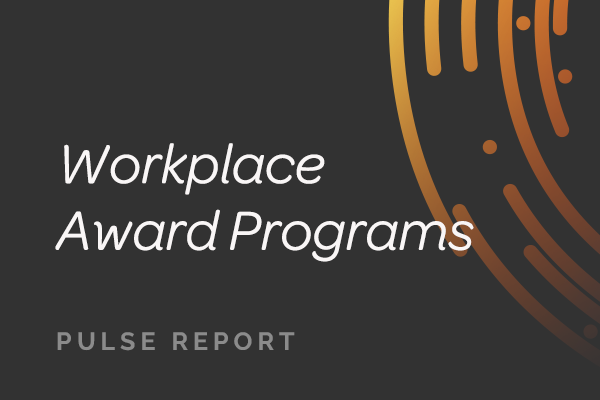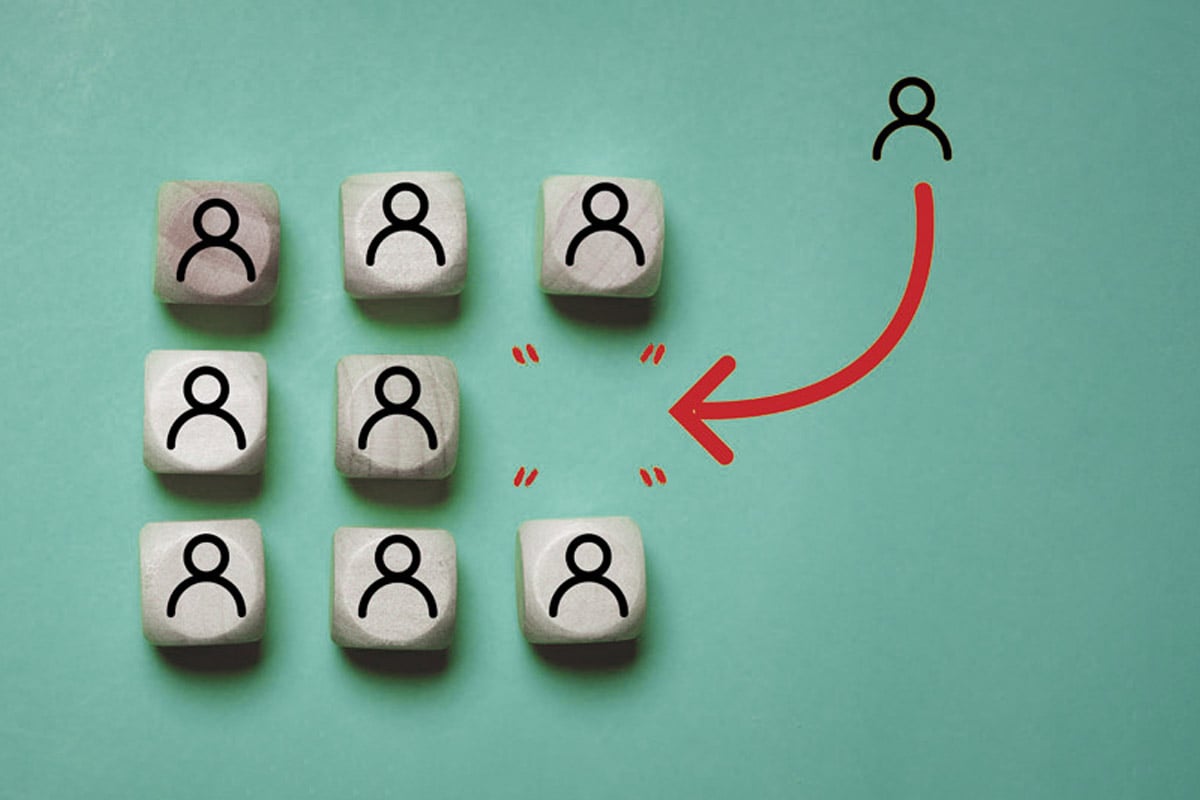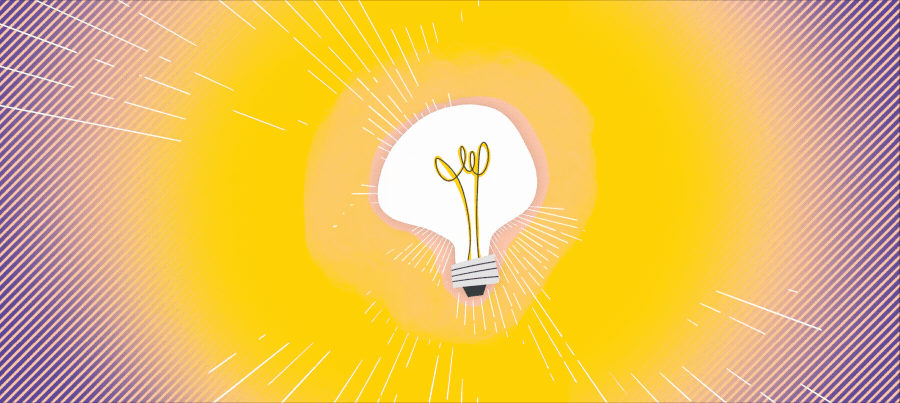Ah yes, employee email newsletters. We’ve all been the recipient of them at one time or another. Internal newsletters can be great for keeping employees up to date about what’s happening in their workplace — eliminating silos, making individuals feel included in the business and reinforcing a culture of transparency. But are they the best option for your organization?
A lot of thought and effort has to go into sending quality and engaging newsletters, or they’ll be left unread sitting in employee mailboxes. They can even be considered a distraction if they’re sent at the wrong interval, have poor design or contain information employees don’t want. So, if you’re thinking of starting an internal newsletter or want to revise your current one, be sure to first consider these seven questions for a successful launch.
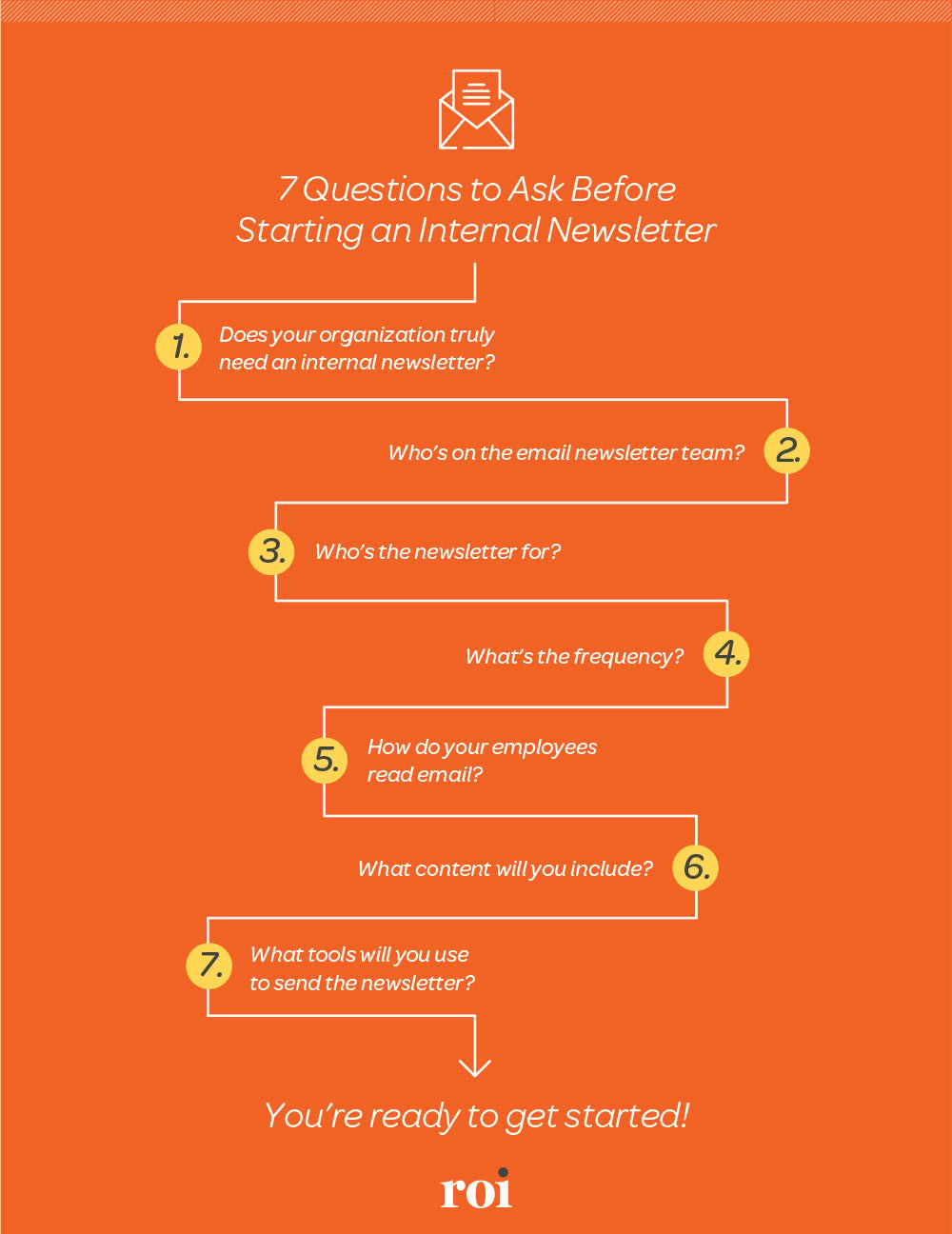
1. Does your organization truly need an internal newsletter?
- Why do you need an internal newsletter, and what do you want to achieve with it? What does a successful newsletter look like for your team, company and employees?
- What are the physical and digital locations of your workforce, and do they all work the same hours or at different times? Do your employees have easy access to email, or is there a significant portion who don’t?
- Is a newsletter the best way to reach your employees? If you’re not sure, consider conducting employee surveys or focus groups to explore the best ways to connect with your workforce. Perhaps other communication channels such as digital signage, intranet or social enterprise platforms, physical mailers, or townhalls are better suited for your workforce.
- Can your communication/employee relations team support the frequency of an internal newsletter? How will the project be delivered and by whom?
Once you’ve gotten a handle on why you need a newsletter and if your workforce will benefit from it, you can establish your strategy and goals and begin working toward them. If you need support exploring the cost-benefit of a newsletter or if resourcing is an issue, consider hiring an expert team like ROI to help you get started.
2. Who’s on the email newsletter team?
Creating and distributing newsletters can be labor and time intensive. Before launching a newsletter, know which team members will be involved at each stage, and get early buy-in from supporting departments on planning and development.
Some key team roles for delivering email newsletters are:
- Project Manager
- Writer
- Designer
- Web Developer/IT Support
- Reviewer(s)/Approver(s)
- Engagement/Performance Analyst
3. Who’s the newsletter for?
Determine your main audience and how the company newsletter will help them feel engaged, connected to their colleagues, and tied to the organization’s mission and values. Newsletters can be for everyone in your organization, or they can be shared with specific departments or job functions.
Keep in mind the characteristics of your workforce. Consider:
- How many employees do you have, and what does your organizational demographic look like?
- How much time will they have to read the newsletter?
- What company news are they interested in (product launches, leadership news, internal developments, HR updates, etc.)?
- What tone and voice will you use that resonates with your audience or audiences?
If there’s time, a survey or focus groups for workforce feedback can help determine how to best fit a newsletter to their needs.
4. What’s the frequency?
The frequency of your newsletter depends on how often you have news to deliver. A company undergoing significant change may want to have a weekly (or even daily) publication. Monthly newsletters are a good way to share less urgent news and encourage connection, and they won’t feel as overwhelming as weekly updates. In certain organizations, newsletters can be quarterly or a few times a year, although typically that frequency is better for communicating annual content such as financial reports or special celebrations.
Surveying your audience and measuring current email engagement are also solid ways to determine your frequency.
5. How do your employees read email?
Most people in the world consume online content primarily through their mobile devices, and email newsletters are no exception. While many employees still access emails on their desktop computers, they are also highly dependent upon phones and tablets, which means internal newsletters should aim to be responsive.
A responsive email is one that looks good and is readable on any device, whether it’s a desktop, tablet or phone. The email automatically adapts to all screen resolutions, allowing users to read emails easily and efficiently on the go.
If your company is unable to build responsive emails, there are several best practices of implementing mobile friendly layouts. PoliteMail provides some tips for doing this.
- Skip the full-page banner images. If images are only 300 to 360 pixels wide, they will fit on a phone without causing the entire page to shrink.
- Start with larger font sizes. Having 24-point headlines, 18-point subheads and 14-point body copy isn’t too big for the desktop and doesn’t become unreadable when reduced on a mobile phone.
- Utilize subheads and white space. Swiping through a message is easy on a phone, so make sure your primary messages are communicated in the larger fonts with spacing between each section.
Another point of consideration with readability is what email client employees use. These days, your company is most likely using either Microsoft 365 or Google Workspace for your productivity software. While Microsoft and Google dominate the market share in authoring email, it should be noted that together Apple and Gmail make up 87% of the email client market share – meaning your email newsletter needs to be readable and look good on these platforms.
6. What content will you include?
There are many places to find the best content for your internal newsletter. Start off with the biggest news in your organization. You can pull from internal and external websites, blogs or press releases, and departmental news from meetings or emails. Awareness campaigns are also engaging, along with event news, industry news, employee and leadership spotlights or messages, and curated pieces from colleagues. You should also include permanent links for departments like HR and IT, along with an archive so that team members can access previous editions.
7. What tools will you use to send the newsletter?
There are several options when it comes to authoring platforms and methods of distributing email newsletters. Some questions to consider:
- Do you need a basic email template or a designed newsletter?
- What is the level of design and layout needed?
- Does someone on your staff have the level of expertise to do this?
There are three commonly used methods for distributing email newsletters.
- Outlook and Microsoft Word templates: Many organizations create and distribute their internal emails in Outlook utilizing Word/OFT Templates. Instead of composing an email from scratch, creators will begin with a pre-designed template, customize it if needed and hit send. The message goes out, but the template remains, ready for the next use. Templated emails have a reputation for being cost-efficient without requiring design or programming knowledge. However, if a template is even minimally customized for an organization, it can quickly necessitate design and programming expertise. Further, because they are not responsive, Word/OFT templates require time to troubleshoot because they can break easily and have no reporting or measurement options.
- Internal email distribution and campaign tools: A more costly but efficient option is an internal email distribution tool. These tools may sometimes integrate with Outlook and Gmail, offer a web-based option or be part of an internal employee communication platform. They offer easier ways to design and build templates and are fully responsive for desktop, mobile and tablets. They provide metrics dashboards to measure open rates and engagement and real-time link tracking, and integrate with systems like Salesforce, Microsoft Teams and Slack. These tools will also let you personalize content and store distribution lists. They range in price depending on which features you need, the size of your workforce and the frequency of emails.
- HTML: Sending HTML email newsletters requires expertise in coding and web development, but your company may have these resources on hand. To create this type of email, the design and content team will need to work closely with developers on creating templates that are responsive. You will also have to consider how to measure open rates and engagement since they’re not easily accessible.
Whichever distribution method you use, establish a clear process on how newsletters are created and sent out. This will help you be consistent and make building them easier in the long run.
You’re ready to get started
Now that you know what to ask, you’re ready to get started. And don’t worry if after thinking things through you realize you need help producing your newsletter or perhaps coming up with an alternative communication tactic. ROI has a lot of experience with these kinds of employee email newsletters, so just ask if you need assistance. Good luck!
Contributors:
John Kidon
Vice President, Creative Director
John leads our interactive creative team, designing websites and multimedia for clients across every platform. A former creative director at Davis & Company, he’s an avid sports fan, hockey player and illustrator. He lives in New Jersey.